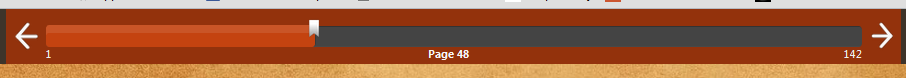
Anybody notice that we fixed our scrubber? We’re pretty proud of it and we think it makes navigating comics super easy.
You just hover over it and the knob appears.

You can drag the knob where you want to go in the comic, then let it go and it’ll load that page. Or you can click anywhere in the scrubber timeline and it will advance to that page.
Need to bookmark your page? No problem. Just click the number over the knob.
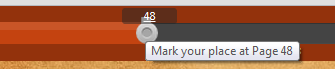
If you already have a mark in the comic then you can click elsewhere and set a new one if you want. A button will appear to the left of the scrubber.

It couldn’t be easier to use.
Look for more improvements soon!
